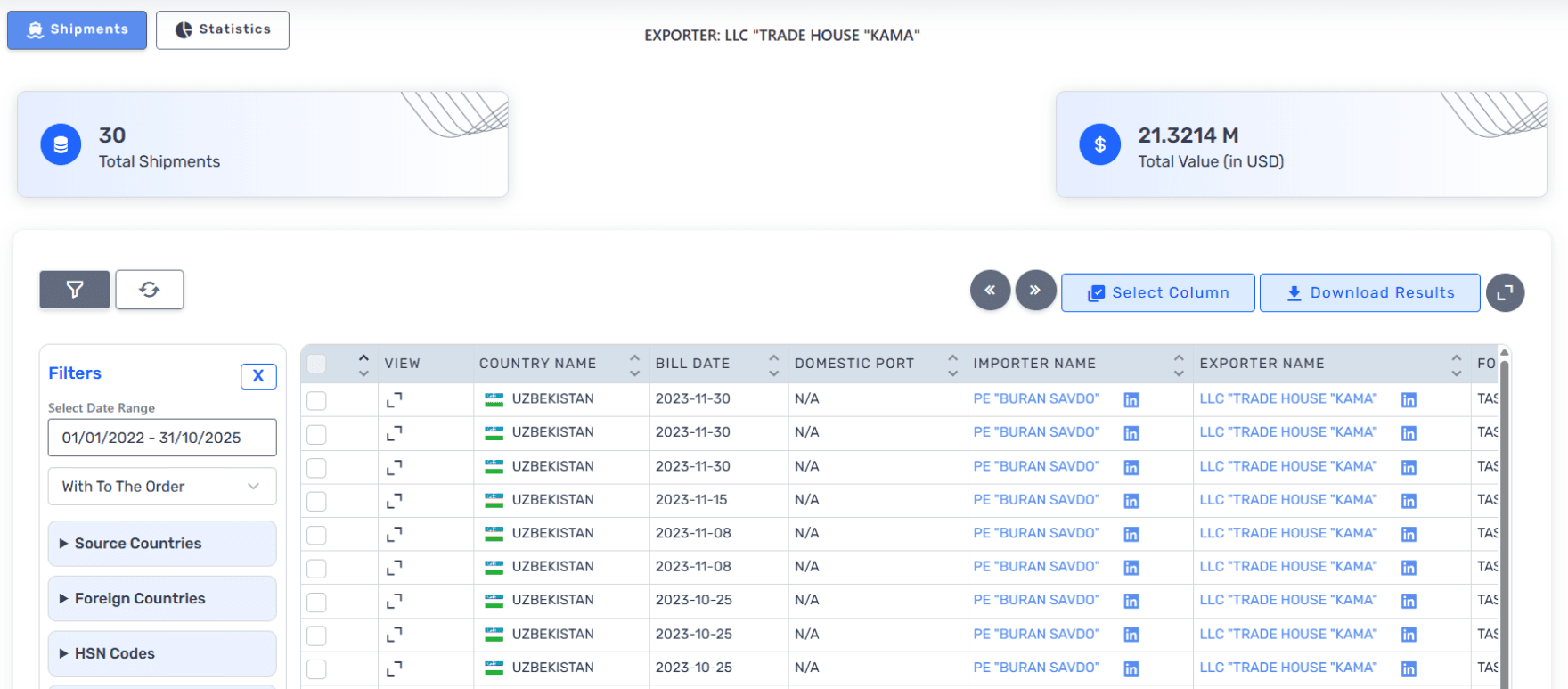Country Insights Workflow
Unlock country-wise trade intelligence with Welexo’s Country Insights feature - analyzing import-export data, visualizing global trade on maps, and exploring detailed company-level insights through dynamic, real-time analytics.
Search Trade Data in Country Insight
On the Welexo Country Insight page, enter your details to explore import-export data:
- Financial Year – Select the year you want to view.
- Shipment Type – Choose Import or Export.
- Search On – Pick HS Code or Product.
- HS Code/Product – Enter the relevant code or name.
- Click the Search icon to get detailed trade insights.
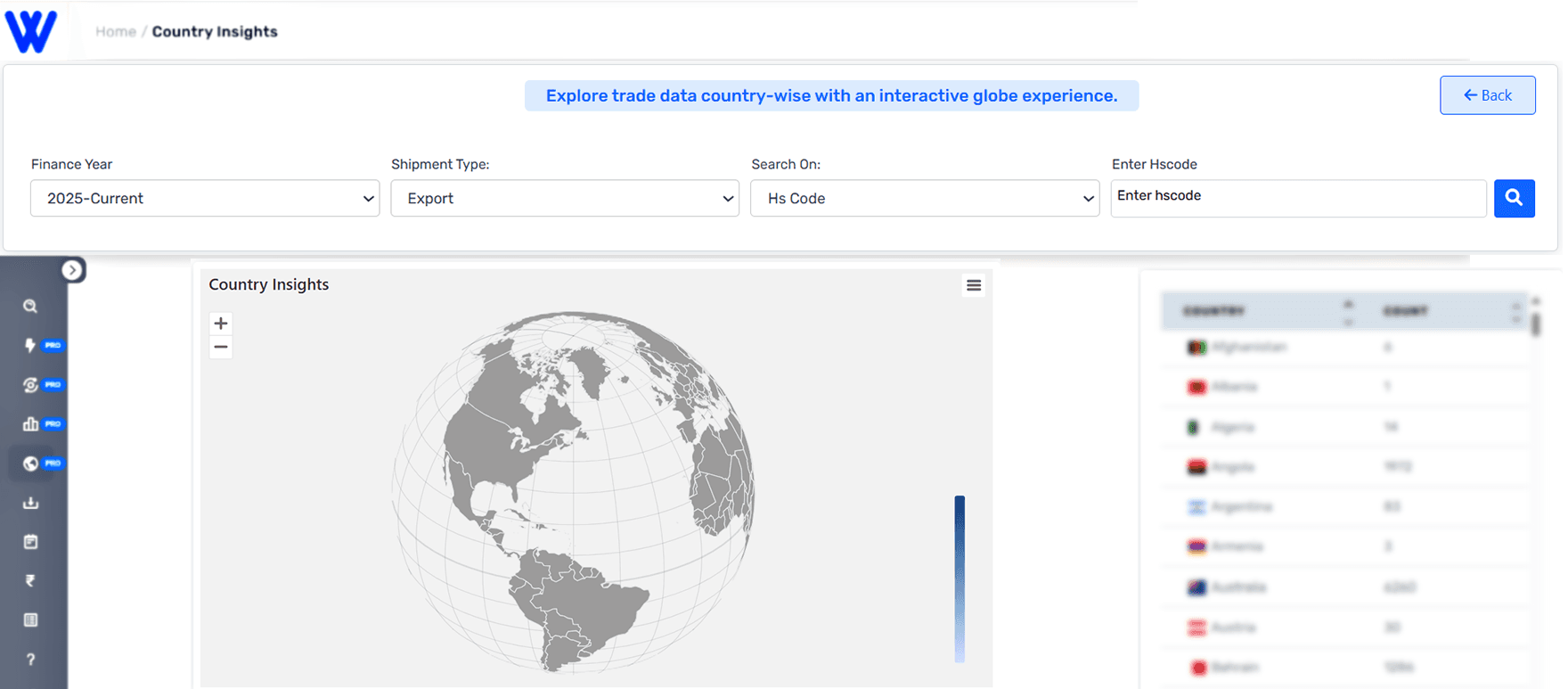
View Country-Wise Trade Data on the Map
After clicking the Search icon, the Welexo Country Insight map will display results.
Countries with available data will be highlighted on the globe, and on the right panel, you can view each country name along with the data count.
Country-Wise Data Classification
To view country-specific trade data, click on the shaded country on the Welexo Country Insight map. You’ll be directed to a detailed page showing comprehensive import-export data for that selected country.
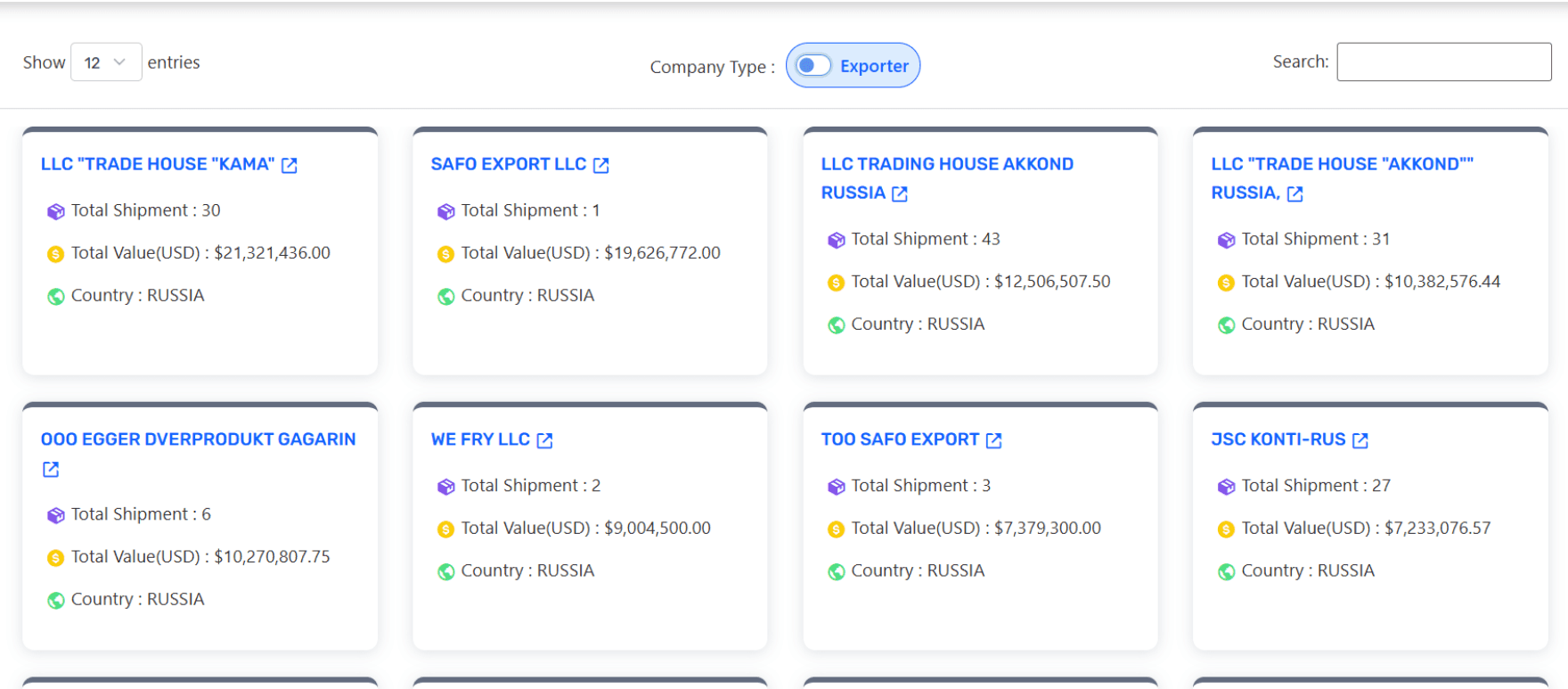
In-Depth Visualization of Trade Data
For a deeper view of trade insights from a specific country, click on the company name. You’ll be directed to a detailed page displaying comprehensive import-export data for that company.