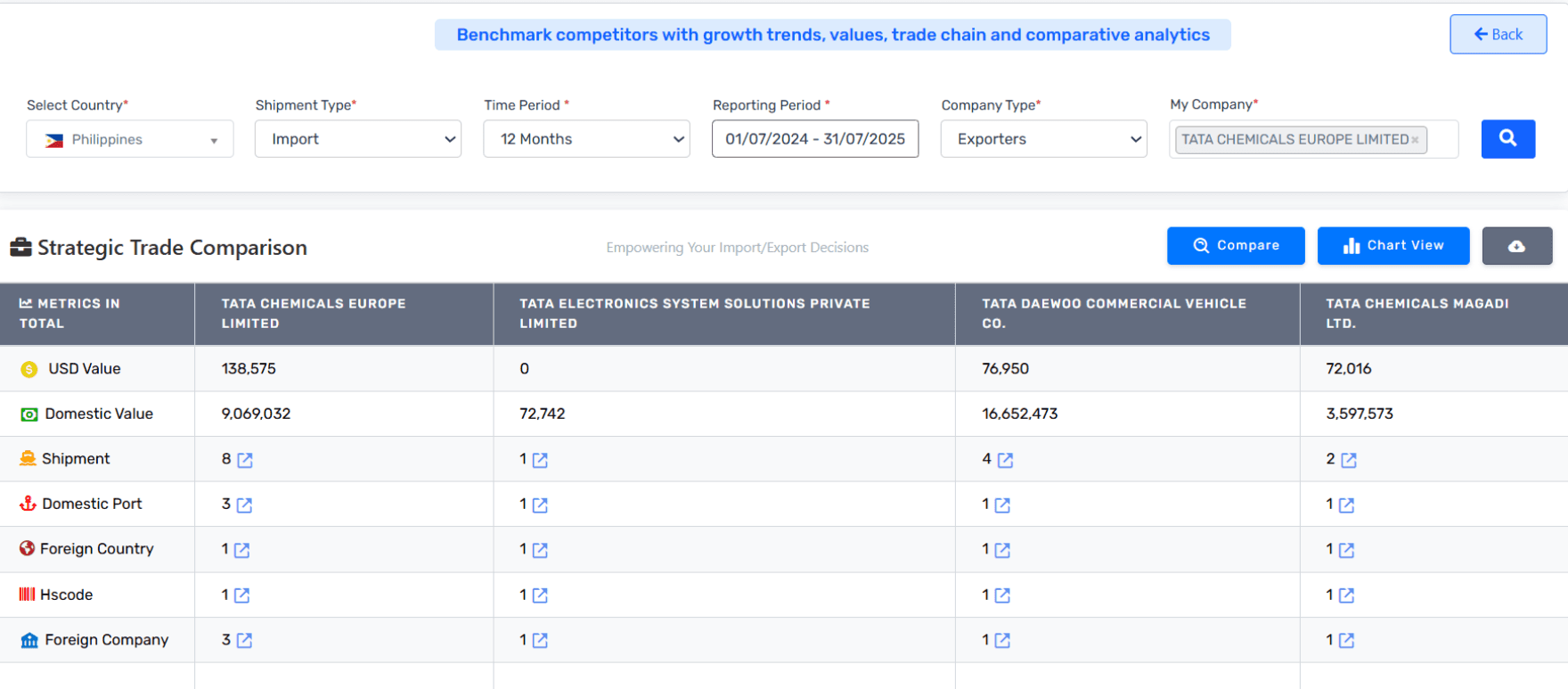Competitors Metrics Workflow
Measure your market position with Welexo’s Competitor Metrics feature - analyzing import-export data, comparing company performance, and uncovering growth opportunities through powerful, data-driven insights and real-time analytics.
How to Analyze Competitor Metrics for Import-Export Data Description
When you open the Competitor Metrics page, you’ll see a form where you need to fill in essential details to generate accurate data insights. Follow these steps:
- Select Country – Choose your own country for region-specific insights.
- Shipment Type – Pick whether you want to analyze Import or Export data.
- Time Period – Select the duration as per your needs (1, 3, 6 or 12 months) or customize it.
- Company Type – Choose whether you want to view metrics for Importers or Exporters.
- My Company – Enter the name of your company to compare your performance with competitors.
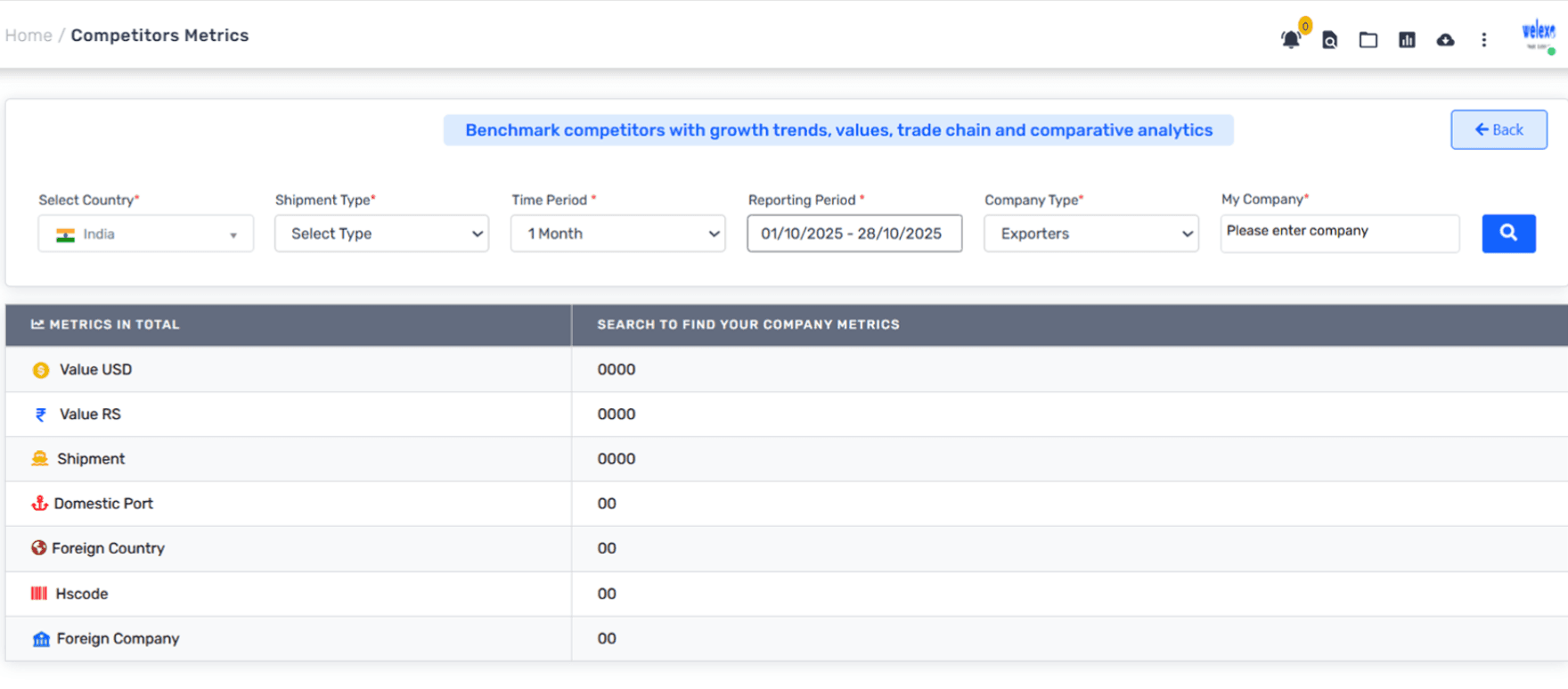
View and Understand Your Company’s Competitor Metrics
Once you click on the Search button, you’ll be directed to a page displaying all the metrics and insights of your own company. Here, you can easily view detailed trade data.
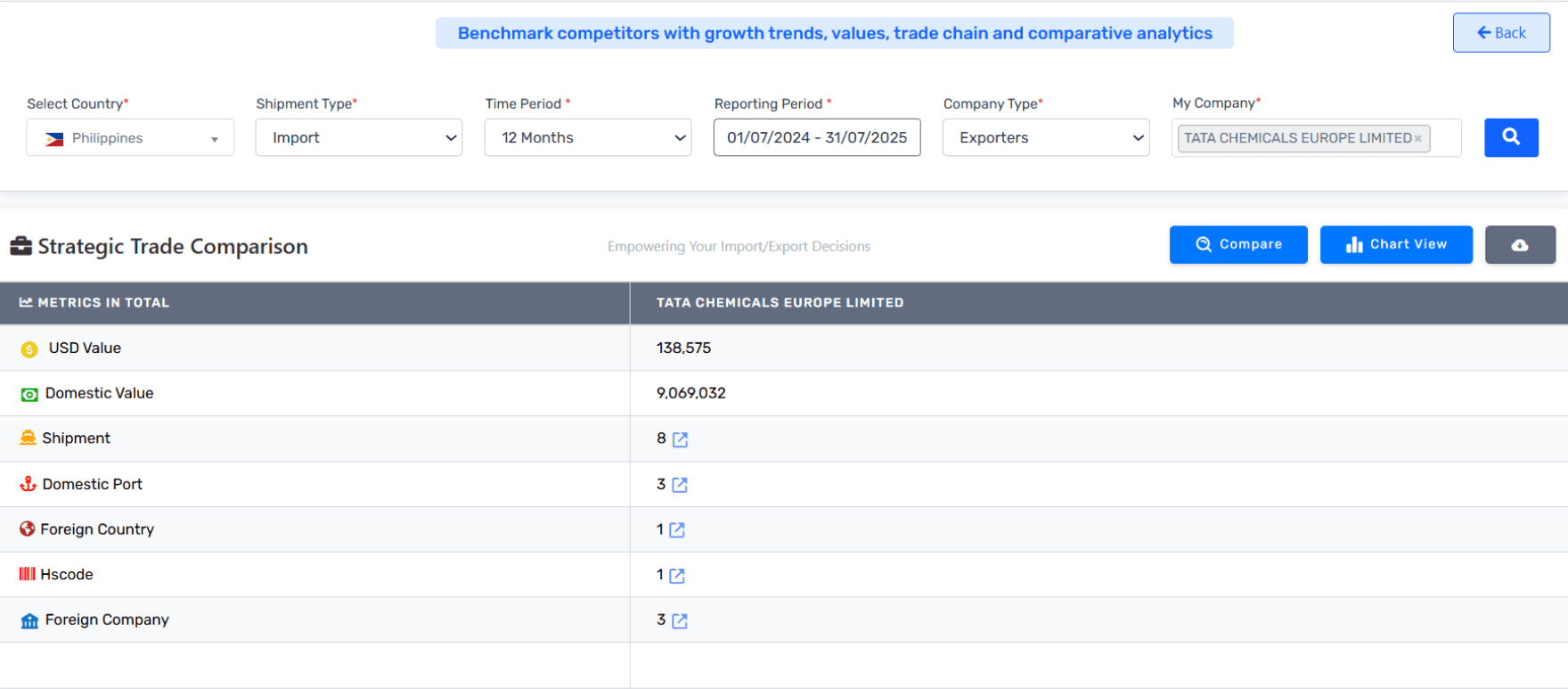
Explore Detailed Shipment Insights
Click the icon next to the shipment numbers to open a new tab displaying complete shipment details.
View Detailed Domestic Port Metrics
Click the icon next to the Domestic Port number to view a pop-up showing detailed port metrics.
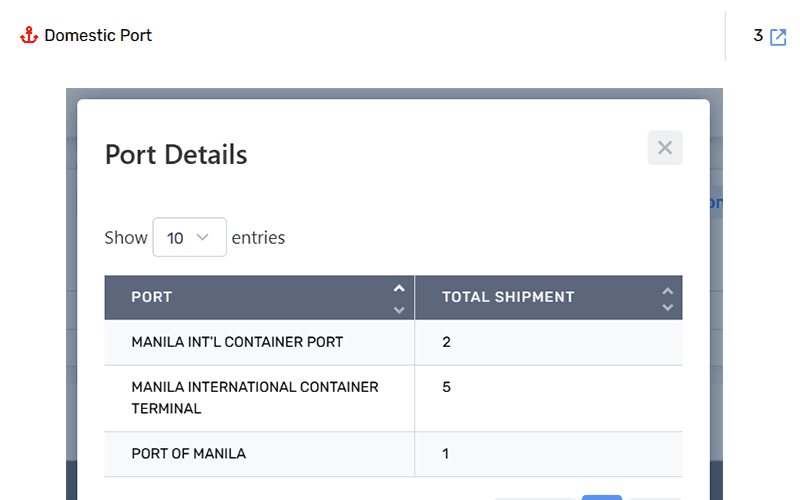
Explore Detailed Foreign Country Metrics
Click the icon next to the Foreign Country number to open a pop-up showing detailed country metrics.
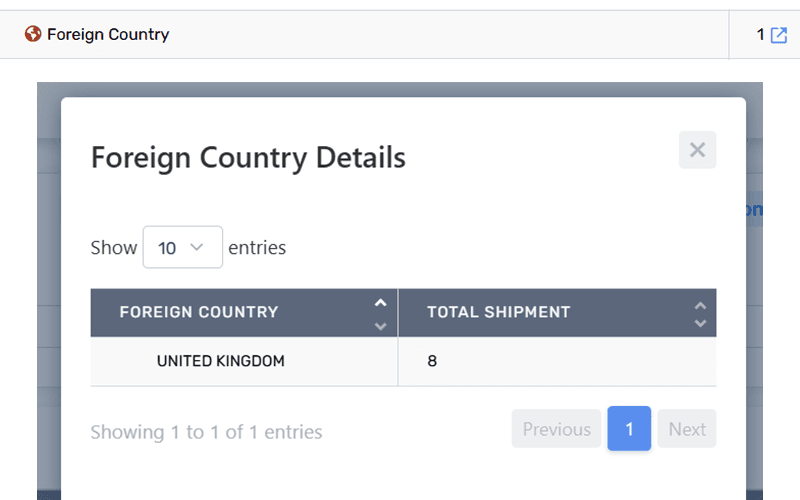
View Detailed HS Code Metrics Details
Click the icon next to the HS Code number to open a pop-up showing detailed HS code metrics.
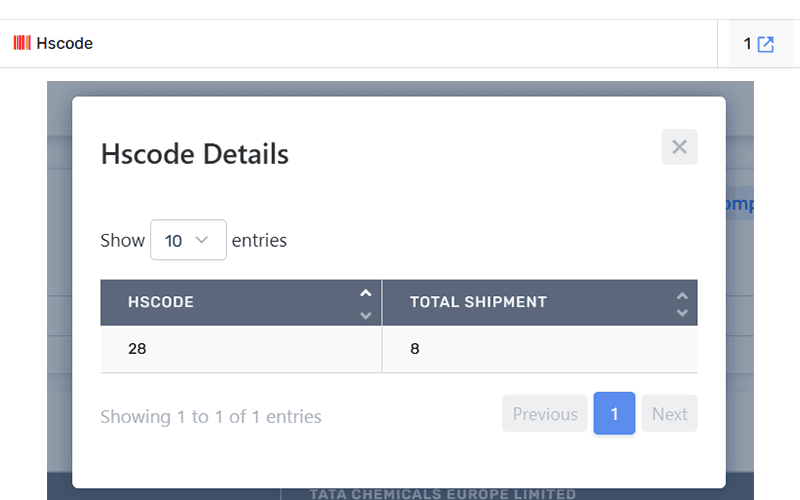
Explore Detailed Foreign Company Metrics
Click the icon next to the Foreign Company number to open a pop-up showing detailed company metrics.
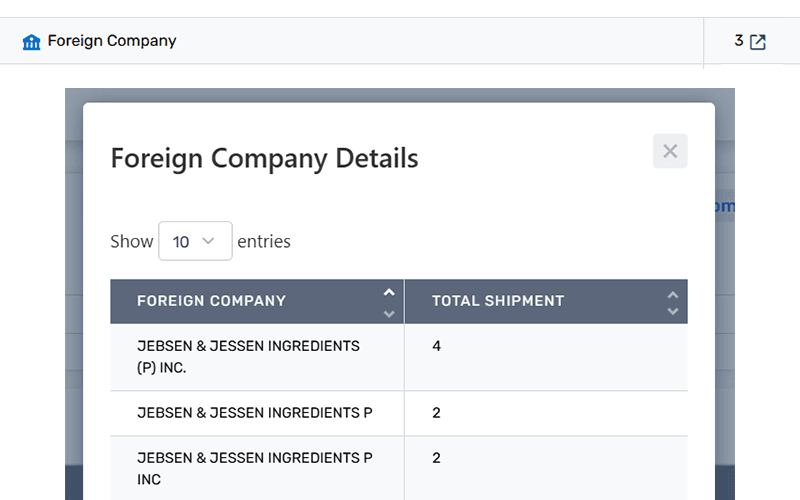
Compare Company Metrics for Deeper Trade Insights Description
Click on the Compare button if you wish to analyze your company’s performance against others. A pop-up will appear where you can enter the names of the companies you want to compare with. Once entered, click on Get Comparison to view detailed comparison metrics.
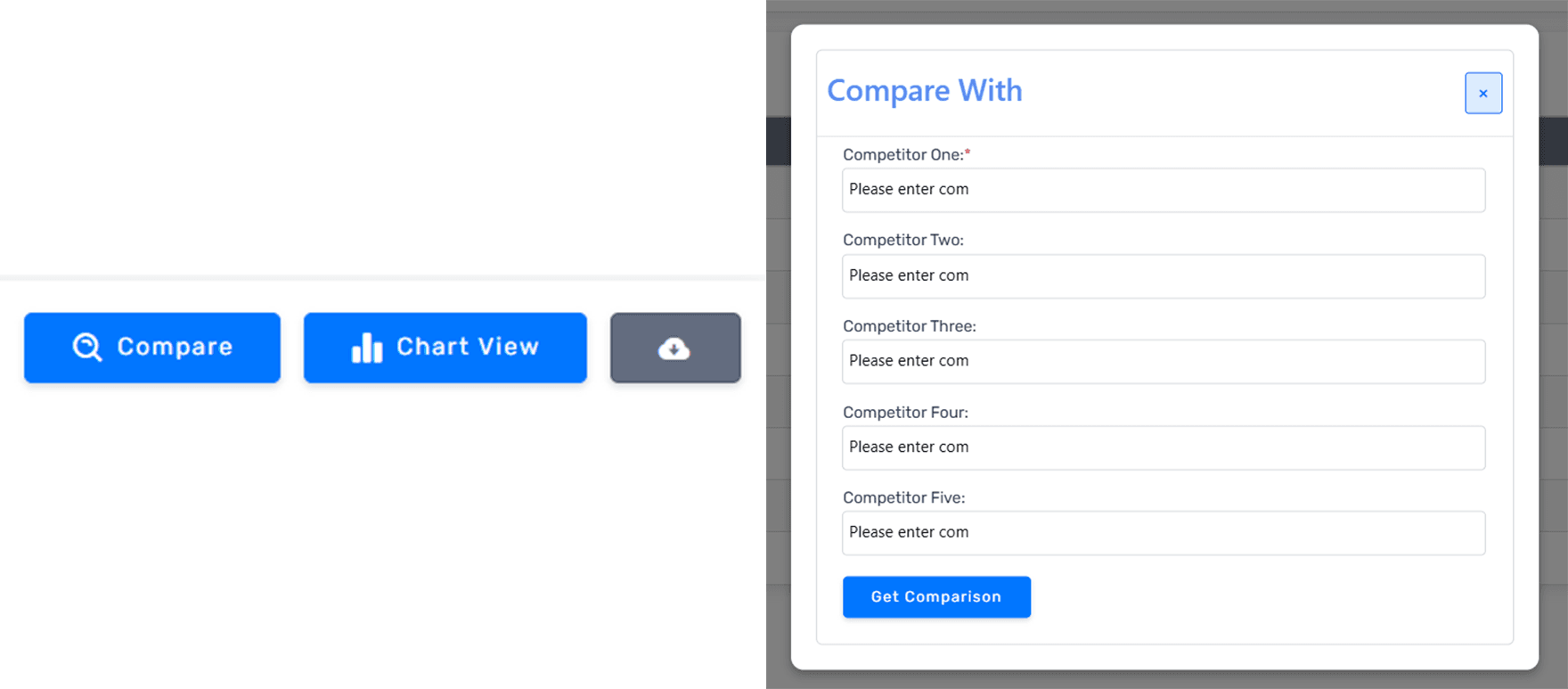
View and Analyze Company Comparison Metrics Description
After clicking on Get Comparison, you’ll see a detailed dashboard displaying the comparison metrics of your company with others. This section provides clear trade data insights helping you evaluate your market position and identify new growth opportunities.